

The first weeks have whizzed past in a blur, and the summer break is probably a distant memory. Here are a few reminders to get you back up to speed with School Interviews before your next event bookings.
Forgotten Passwords or Usernames
Passwords are case and space sensitive, so check a few combinations. If you still can't get in, just give us a call on 03 8786 9233 or email us and we'll sort you out super quick!
Checking Your Subscription
if you're not sure if you're subscribed, when you expire, or how to re-subscribe, login and click SCHOOL SETTINGS on the menu. Scroll down and at the bottom of the page you will see Payments information, which will let you know when your subscription expires and a link to re-subscribe. Don't stress too much about this, because we'll send you an email reminder 30 days beforehand with a re-subscribe link to make life easy.
Uses
We love to be useful, so don't forget you can use the system in many different ways. Even better - it won't cost you a cent more! Use School Interviews to book assessment interviews, PD's, learning support appointments, information evenings, volunteer rosters, uniform shop appointments, after school activities... the list goes on. We will set up this new event for you, so you don't lose all the settings you have for your current events. This will also allow you the flexibility to run several events at the same time. There is NO extra cost to have accounts set up for each event - just give us a call. We know all the right questions to ask, so you will be ready to take bookings in no time!
Setting Up a New Event
If your last event was a while ago, we automatically close it and the first thing you see when you log in is a link to Set up a new event. When you click this, we ask for your password again to make sure you understand that this will remove the old bookings. You then get a brand new event code, and go to the EVENT page.
If your new event is the same as the last one, you only need to add new timetable blocks - all your previous settings (like the time between interviews) remain the same. If you do need to change things, the HELP button in the top right corner is your best friend - click on it and it will give you step-by-step instructions. If you're still not sure, then just contact us and we'll talk you through it. Call us on 03 8786 9233 or email us at support@schoolinterviews.com.au.
Happy bookings!
Last updated Tue 26 Feb 2019 by MessageMyWay Support.